To change theme of Magento you need to login to your admin panel.There is two way to change it
1) Go to System->Design .Click on Add Design Change ,there from Custom Design click on the DropDown to select your Design , then save it to change your theme
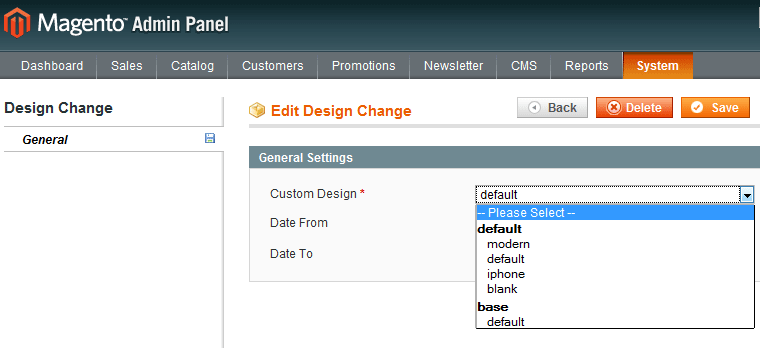
2) Go to System->Configuration then click on Design,there from Themes Tab you can change your theme.Write your theme name in Templates and Skin (Images / CSS) Field. then click on save Config to save your theme.
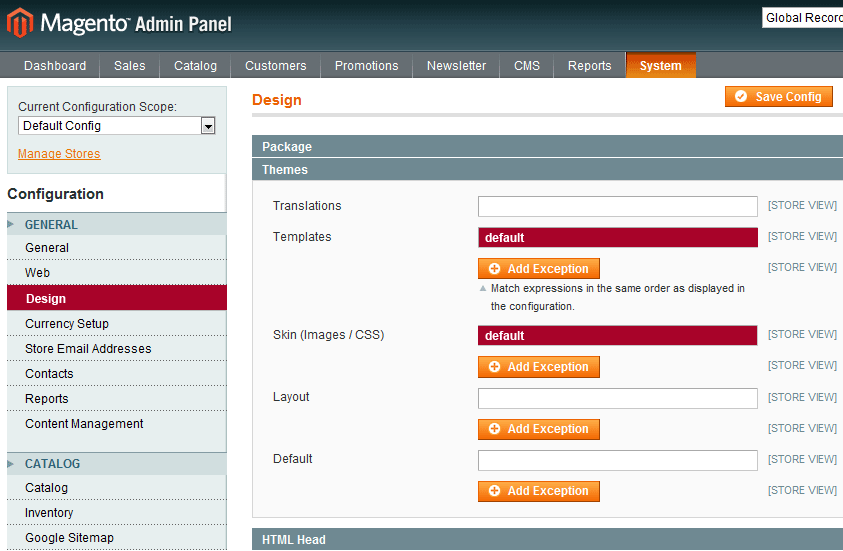
If you don't know you theme name then it is beter to choose First option,Because it is much easier than the second one.One more thing that if you have two store and you want to make 2 different Theme for that two store than you have to follow the first process.
1) Go to System->Design .Click on Add Design Change ,there from Custom Design click on the DropDown to select your Design , then save it to change your theme
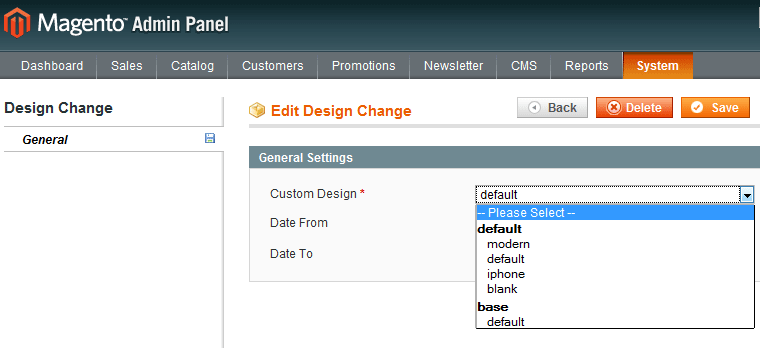
2) Go to System->Configuration then click on Design,there from Themes Tab you can change your theme.Write your theme name in Templates and Skin (Images / CSS) Field. then click on save Config to save your theme.
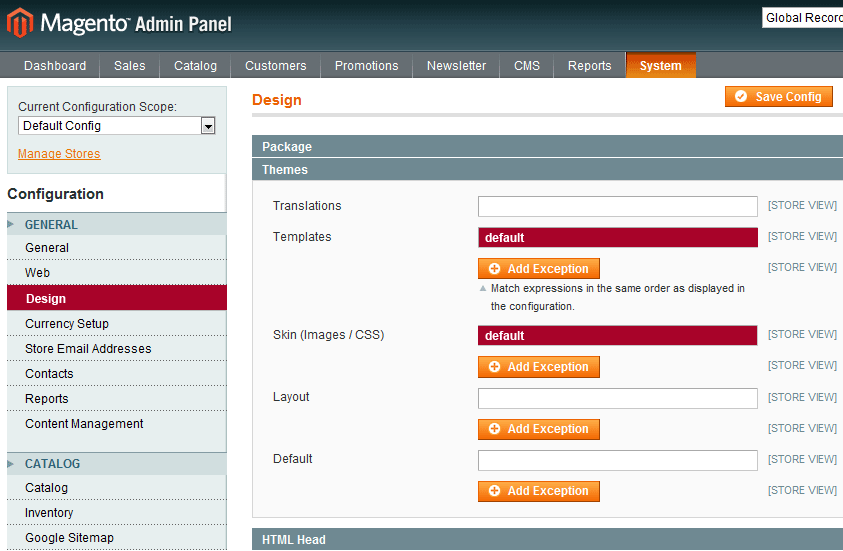
If you don't know you theme name then it is beter to choose First option,Because it is much easier than the second one.One more thing that if you have two store and you want to make 2 different Theme for that two store than you have to follow the first process.
Useful information to change theme in Magento
ReplyDeleteThis comment has been removed by the author.
ReplyDelete